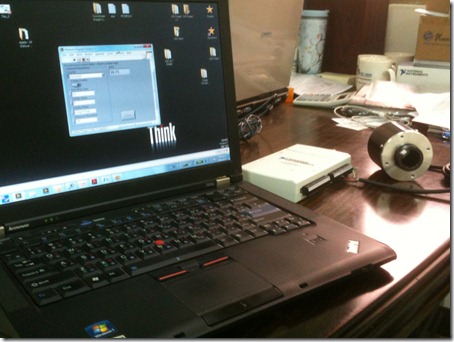Not much of an update this week, but we found something that can be really useful to us roboticists. RS-232 is still a pretty standard interface among sensors for robotics. In fact, much of the instrument drivers included in the LabVIEW Robotics Module are for RS-232 sensors (Hokuyo, Crossbow IMU, Garmin GPS etc.) Well, what if you didn’t want to tether your sensor to your PC or CompactRIO? Much like how you can replace ethernet with wifi, you can also replace tethered RS-232 with an off-the-shelf Bluetooth-RS232 converter. Here’s a short video of us using this in a Hokuyo LIDAR setup.
If you are in the US, you can grab one of these converters off of sparkfun.com:
Bluetooth Modem - Roving Networks RS232

Once your bluetooth-equipped PC scans and finds this device, your PC adds an additional COM port to your device manager. Run your RS-232 programs as before, and you will now have a wireless link to your RS-232 device.
A few things to note:
1. You can manipulate the Bluetooth converter to run at your specified baud rate. Remember, the baud rate of the sensor, the BT converter, and the BT COM port on your PC all have to be the same. However, we did notice slower data transfer, even at the same baud rate (running a Hokuyo LIDAR at 115.2kbps.) Just like how wifi doesn’t actually achieve transfer speeds like regular ethernet, this BT converter will have an effect on your transfer speed as well.
2. This Sparkfun unit has a RS-232 driver built in, so you don’t need to add another voltage converter for RS-232. See this tutorial to learn why you need a driver/voltage converter.
Seattle Robotics, Project: RS-232 to TTL cable
As always, keep your feedback coming!
-John